Finding it hard reaching those tricky shots when playing Bubble Safari?
Not Any More!
Playing Bubble Safari has never been easier, but it doesn't end there, this tool may be used for
ANY GAME THAT REQUIRES PRECISION SHOOTING
This amazing little FREE tool allows you to line up your shots at any angle.
So simple to use, all you do is hold down your SHIFT KEY to place the Starting Point and if you need your mouse to move more slowly, simply hold down the CNTRL KEY.
Are you ready to give it a try?
Just click this image and ZeScreenRuler will install on your computer.
All you need to do is select RUN and away you go.
Here is a look at how you can set up your settings.
Here is a look at how you can set up your settings.
The default key to TURN OFF and ON
is your NUM LOCK Key
but this can be changed in the settings.
Lets go through those settings again:
SHIFT KEY
Places your starting point.
CTRL KEY
Slows down your mouse.
NUM LOCK
Turns the Ruler OFF and ON.
Some describe this tool as a Cheat, I describe it as a "TOOL".
You know why?
Because that is all it is.
It won't play your game for you; it just makes it easier
AND
With this tool at your fingertips there is no need to Purchase expensive Power Ups on any Games that require precision shooting.
Because this tool is on your computer, you can even use it with games that you don't play on line.
The possibilities are endless!
You are FREE to use this Tool at no cost, if you wish to donate to the developer, you can by clicking on the
PayPal Donate button below.
While you are there, why not leave some FEEDBACK for the Developer of this Cool Tool.
ZeRuler Set Up Instructions
I have compiled some instructions to help when using this tool If you follow these instructions you will have it working perfectly.
If you make an error its ok, just click on the Advanced Settings in the ZeRuler and you will be able to reset to DEFAULT to start again.
Pressing the Num Lock off and on activates this Dialogue Box
Bubble Safari is a free facebook Puzzle game created by ZYNGA.
Videos and tips are available on our Bubble Safari All Help Group Website. Please bookmark us and visit regularly for updates. Join our Group on Facebook for interactive support, fun and chat!

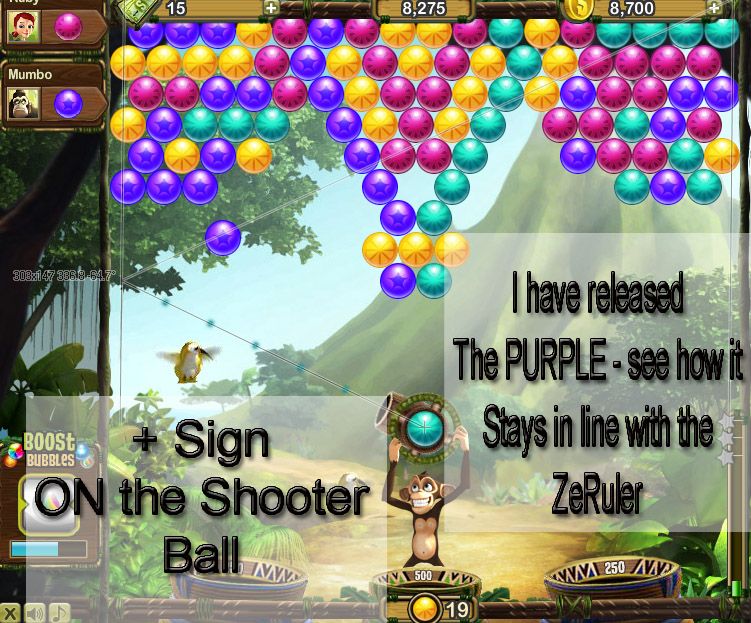



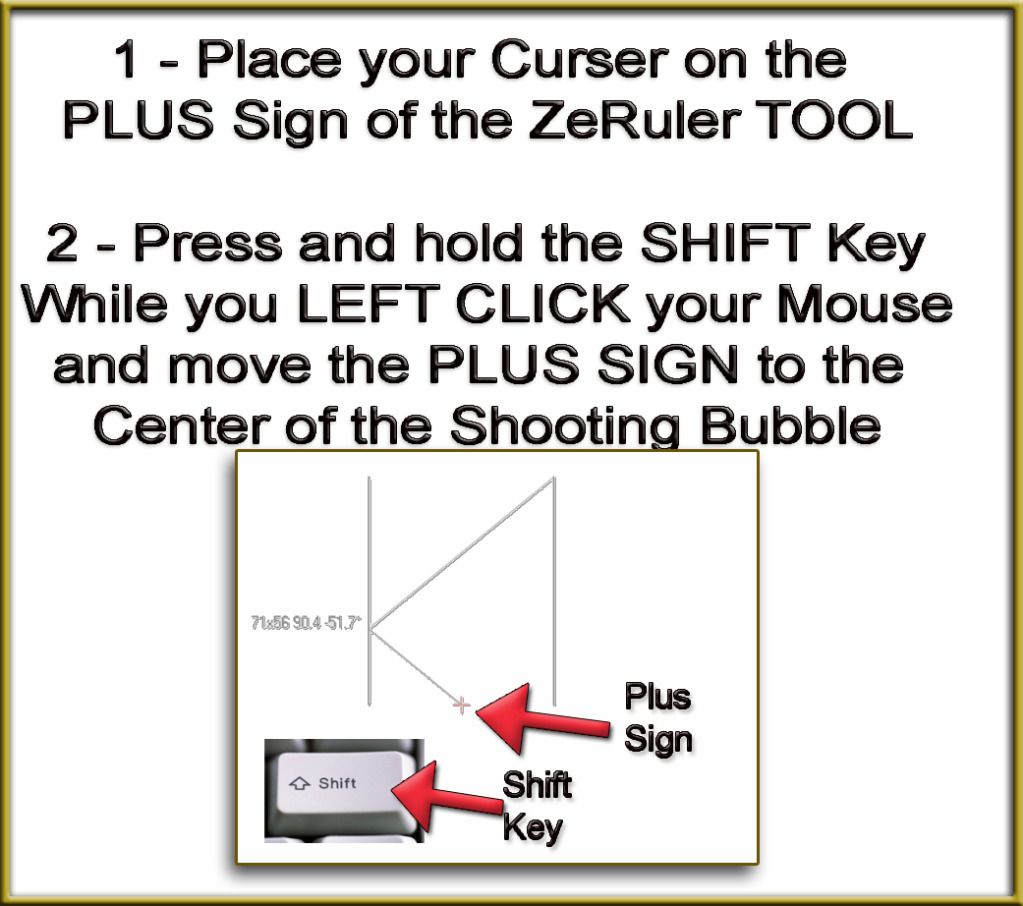
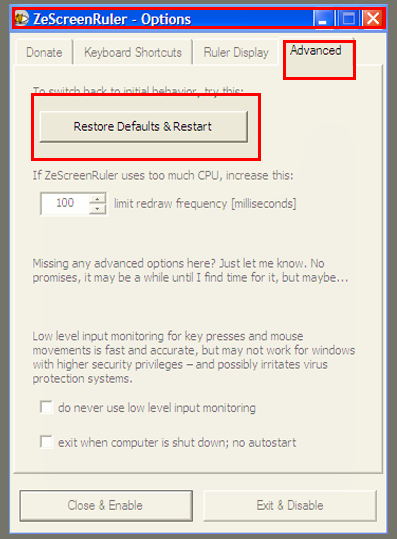
No comments:
Post a Comment